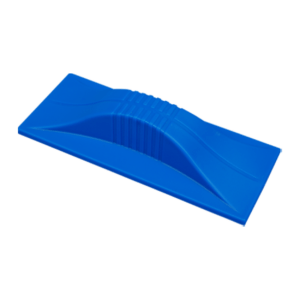You must be logged in and registered to purchase online. This protects our store from fraud purchases. Here is how to register for a Magiboards USA account.

Click on the icon on the top right of the website.
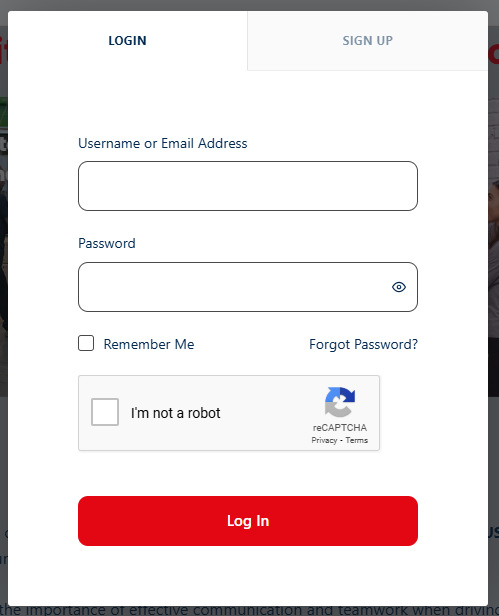
A secure form will pop up with the choice to LOGIN or
SIGN UP.
Click on the SIGN UP to register…
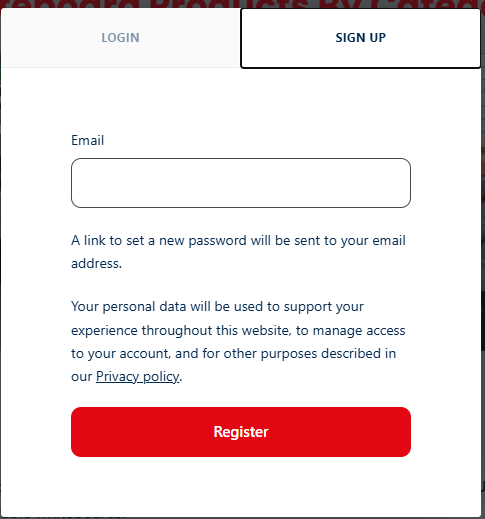
Enter your Email and click the red button with Register on it.
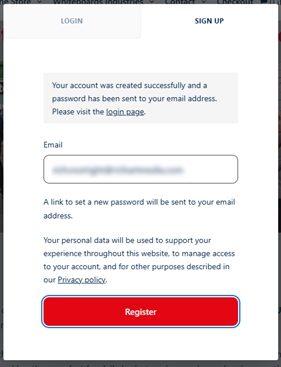
This will bring this up.
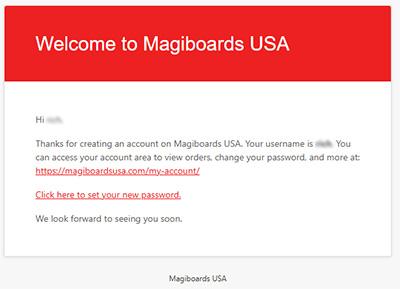
An email, to set your new password, will be sent to your email address.
Open up your email. Look and email titled: Your Magiboards USA account has been created!
If the email is not in your inbox, be sure to check SPAM folder. It also may take a few minutes. If that email hasn’t been received and you are sure you put in the right email, please call. We can help you set up a password.
Click on the <Click here to set your new password>
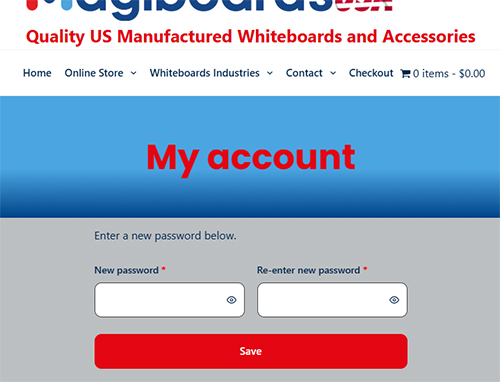
Clicking on the link, in your email, will bring you to this page on the Magi site.
We suggest you use best practice when setting up a password. When setting up a password, the site will tell you if it is a strong enough password.
https://www.cisa.gov/secure-our-world/use-strong-passwords > A great resource for safe tips with using passwords.
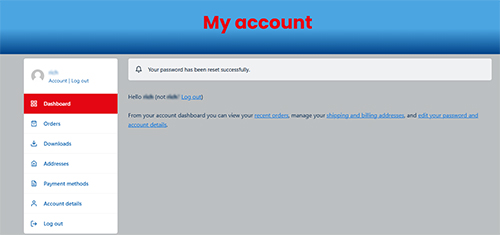
<< This is what you will see after a successful log in.
Notice the red cart in the top menu. This will take you to the shopping cart.

The shipping will calculate after you put in your address, city, state and zip code.
Contact an Account Executive today at (888) 393-7795 or Click on the Get Free Quote Button to get a custom no obligation quote. Begin your journey to optimized manufacturing with our top-tier visual management boards today.