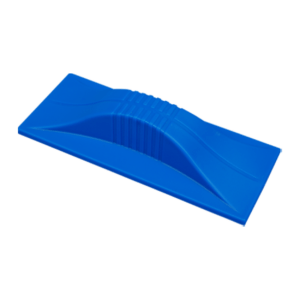Efficient workflows hinge on staying organized and having a workspace tailored to the facility’s needs. Many businesses find that a custom whiteboard greatly enhances people’s day-to-day operations by helping teams align their goals, stay on track with tasks, and visualize information. If you’re looking to boost organization and productivity in your workplace, these tips for creating a custom whiteboard to increase efficiency will guide you toward the perfect solution.
Identify Your Facility’s Needs
Before creating a custom whiteboard, the first step is to identify your needs. Think about the role the whiteboard will serve in your workspace. For example, are you looking to track progress, brainstorm ideas, or plan weekly schedules? The whiteboard’s design should simplify daily tasks.
If your workspace involves project management, you may require a layout to track timelines, deadlines, and responsibilities. Alternatively, a blank section for brainstorming or sketching may be more valuable for roles in creative industries. By narrowing down the purpose of the whiteboard, you’ll have a clear direction when designing one that fits your operations seamlessly.
Determine the Whiteboard’s Location
Additionally, consider the physical space where you will place each whiteboard. Will it be mounted on a wall or used on a rolling stand? Ensure that it adds convenience to your workflow rather than becoming an inaccessible, bothersome feature. Factoring in placement and purpose makes it easier to determine your custom whiteboard’s dimensions, portability, and layout during the design phase.
Select the Right Materials and Features
Choosing the right materials and features is critical to creating a custom whiteboard to increase efficiency. Durability is key, especially in professional environments where whiteboards endure frequent use. Premium materials such as tempered glass and high-quality steel-backed boards provide long-lasting performance while maintaining a clean, polished appearance.
The surface of the whiteboard matters as well. Dry-erase or glass boards are excellent for heavy daily use because they resist stains and ghosting for improved visibility over time. If interactivity is a priority, magnetic surfaces allow users to attach notes or charts with magnets, increasing versatility for team collaboration.
Integrating additional features can also enhance the efficiency of your custom whiteboard. For instance, built-in grids make organizing information into distinct sections seamless. You could also incorporate permanently printed elements such as logos, templates, and placeholders to accommodate particular workflows. These predesigned markings streamline processes and increase productivity.
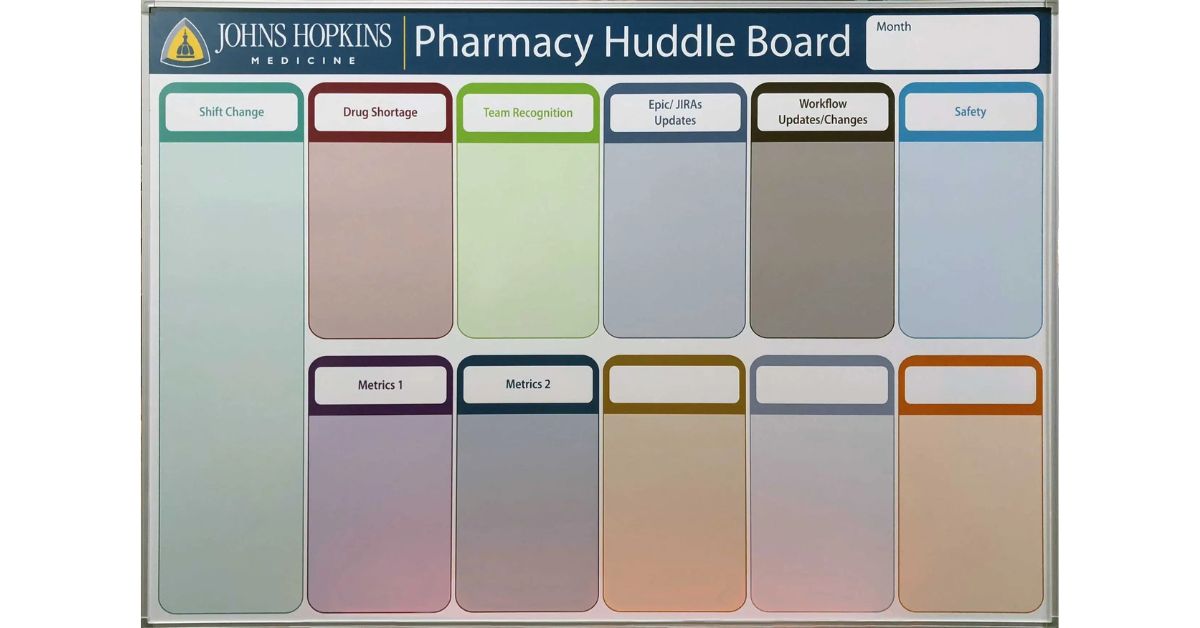
Customize Features According to the Space’s Workflow
A key aspect of designing a custom whiteboard is ensuring it aligns with the facility’s workflow. For businesses that operate within goal-driven frameworks, adding sections for sprints, tasks, and progress tracking may provide an essential visual aid. These layouts increase transparency, help track workload, and foster teamwork as objectives shift.
On the other hand, if meeting discussions form the backbone of your operations, including a clean and clutter-free space for visuals, charts, and list completion is necessary. The right layout can be a roadmap that provides clarity and direction.
Incorporate Branding Into the Whiteboard
Integrating your company’s branding into the design of the whiteboard adds a polished, professional appearance. A logo subtly positioned on the corner of the board can create a cohesive visual identity, which is particularly essential in client-facing spaces. Color schemes and typography that reflect your brand guidelines ensure even your essential tools align with the overall aesthetics of the workspace.
Beyond aesthetics, branded whiteboards convey professionalism and attention to detail. Custom branding also adds pride to the space by unifying the team under shared goals. Branded whiteboards stand out from generic alternatives, making them practical and representative of your organization’s commitment to quality and precision.
Evaluate Size Requirements and Accessibility
The size of your custom whiteboard will determine its practicality. A board that’s too small may limit functionality, while one that’s too large can be overwhelming and take up more room than necessary. The ideal measurements for a workspace-friendly whiteboard depend on how much writing or categorization will occur.
Personal workspaces may only require smaller boards that keep tasks and reminders centralized. For shared office spaces and meeting rooms, opt for boards large enough to accommodate team contributions without feeling cramped. Ensure there’s still sufficient room to walk around or utilize other elements within the workspace.
Accessibility is another valuable consideration. A whiteboard should be easy to reach and interact with for people of all heights and abilities. If you’re installing one in a shared space, consider incorporating adjustable stands or mounting it at a height that works for all staff members.
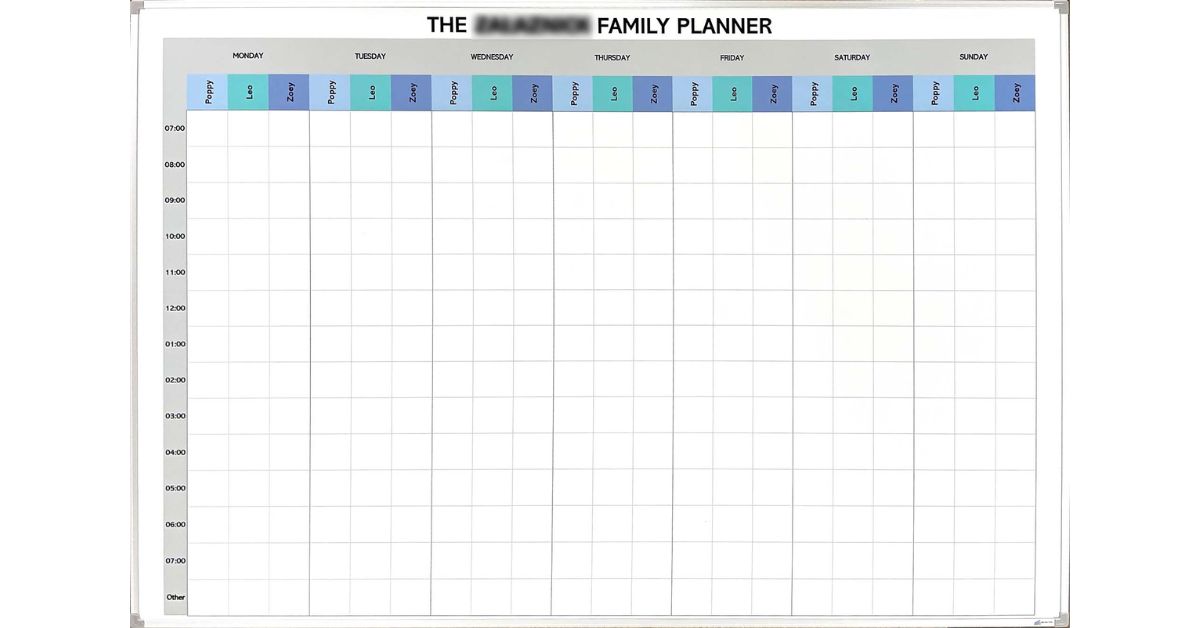
Use Complementary Accessories
A custom whiteboard often performs at its best when paired with complementary accessories, contributing to an even more efficient workspace. Accessories such as pens, markers, and magnetic holders ensure your tools stay organized and ready for everyday use.
Ergonomics is critical here as well. Lockable casters or sliding rails can add ease to mobility or adjustability. Accessories like built-in trays for stationery or erase holders keep everything employees need within reach.
You can also experiment with ways to organize supplementary materials around the whiteboard. For example, transparent folders or pinboards for documents can offer easy access to additional information. The right balance between customization and accessory usage ensures that your whiteboard functions as a productive hub.
Update Whiteboards Over Time
Even highly efficient tools require updates to remain effective as workflows evolve. By periodically reevaluating the design and layout of your whiteboard, you can assess how well it serves your organization’s current goals. Adjustments such as redesigning sections or even starting fresh may be necessary if the whiteboard no longer meets your staff’s expectations.
Encourage team feedback for potential improvements, as those who use the whiteboard often may have practical suggestions to add value. Incorporating ideas and changes ensures that your custom whiteboard remains a dynamic asset within your workspace.
Upgrade Your Workspace With a Custom Whiteboard
Creating a custom whiteboard is a strategic decision that aligns operations and maximizes efficiency. By setting aside time to carefully design and position a personalized whiteboard, you’ll have an efficient solution that works for your facility.
At Magiboards USA, we specialize in designing customized whiteboards. Whether it’s integrating branding, creating unique layouts, or identifying features best suited to your workspace’s operations, we’re here to help. Contact us today to start creating a stunning and functional whiteboard.