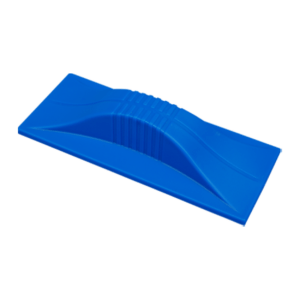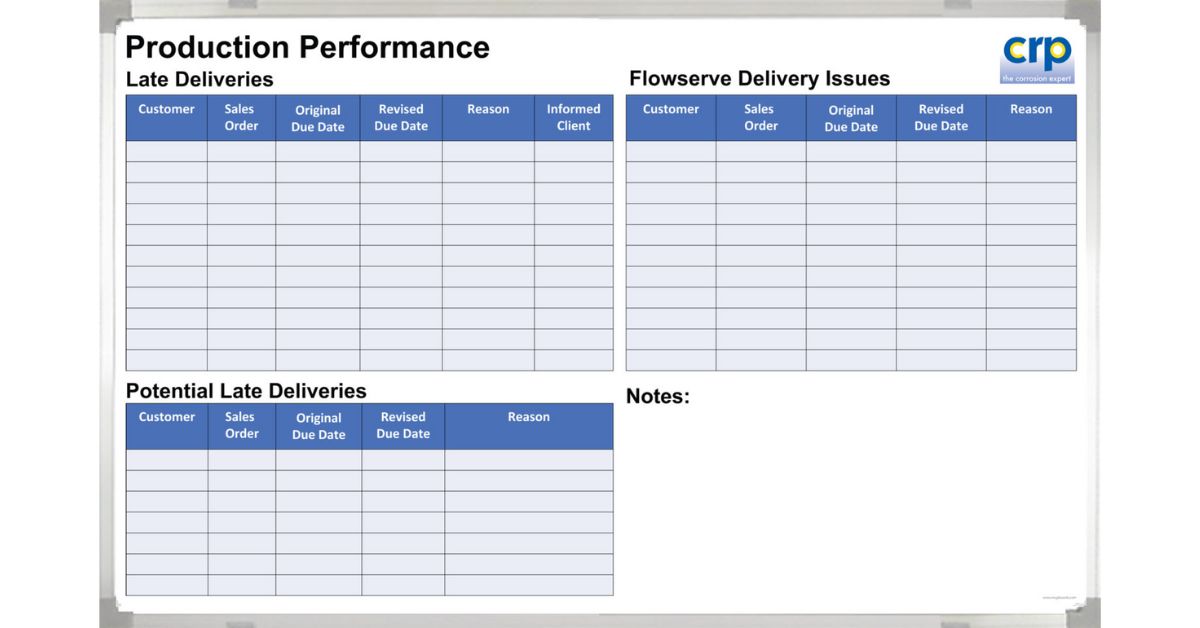
Tracking daily metrics is essential for efficient operations in any industry. Whether managing a manufacturing floor, monitoring sales targets, or tracking marketing performance, having a clear and consistent system is critical to staying on top of crucial data. Many businesses look for tools that not only display important metrics but also allow for updates throughout the day. Enter custom whiteboards, a flexible and effective solution for visual management.
With these tips for tracking daily metrics with custom whiteboards, you’ll learn practical strategies for designing whiteboards tailored to your team’s needs, the benefits of this approach, and actionable insights to help you maintain accuracy and efficiency in tracking.
Understanding Why Metrics Matter for Daily Success
Daily metrics provide a snapshot of your team’s progress and performance. They help identify areas where targets are being met and flag where adjustments are needed. Metrics also foster accountability by giving everyone a clear understanding of responsibilities and goals.
Imagine leading a morning meeting where the day’s key targets and outcomes are instantly visible to everyone. With clear metrics displayed, your team can engage in problem-solving or realign strategies before the day progresses. Custom whiteboards provide this level of visibility, ensuring that decisions are backed by accurate and immediate data. Their visual nature makes it easy for everyone—from leadership to team members on the ground—to stay aligned on performance.
Understanding why metrics matter lays the foundation for effective customization. Once you know what data to capture, you can focus on creating a whiteboard that works for your specific workflow.
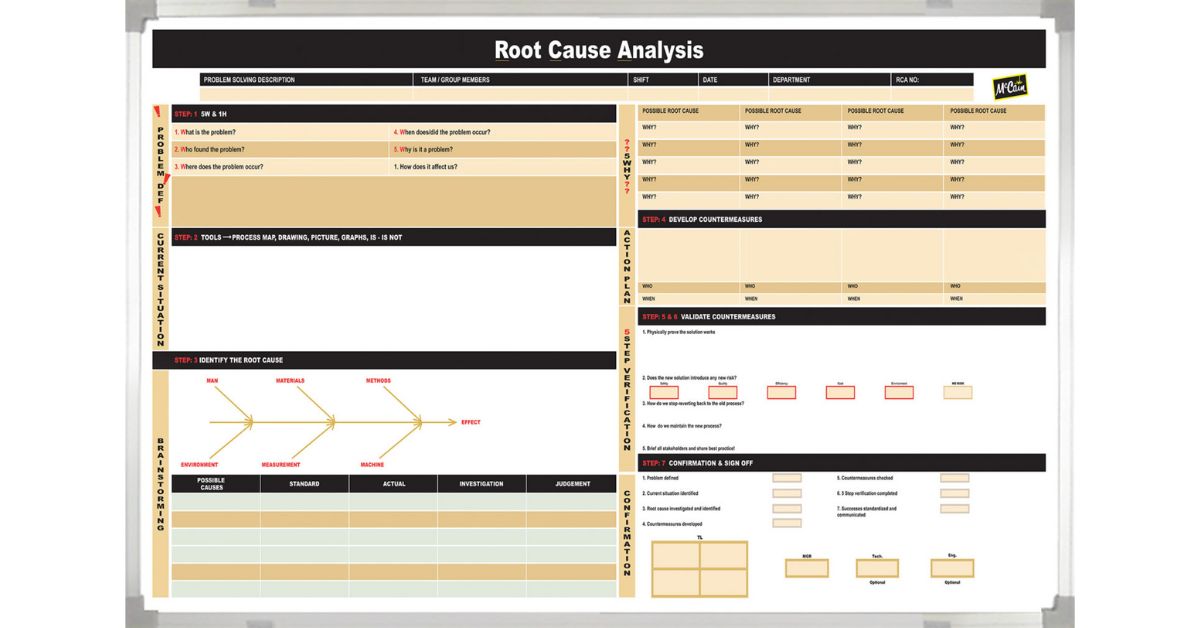
Designing the Perfect Custom Whiteboard
Effective metric tracking begins with a well-designed whiteboard. Since no two teams are alike, customization is key. When designing your custom-printed board, start with a thorough assessment of your team’s unique needs. Consider what information is critical to track daily and how it will be presented. For instance, sales volume, production uptime, or customer feedback metrics might be essential.
It’s crucial to organize the whiteboard into sections. Divide it into categories that correspond to your workflow. For example, one section could focus on daily targets, another on progress, and another on barriers or delays that need addressing. Using grids or tables in the layout can also help maintain clarity.
Custom whiteboards also allow for a personalized touch, like adding your brand logo or using colors that align with your team’s visual preferences. The goal is to make sure that the board becomes an intuitive tool for consistently tracking, updating, and reviewing metrics.
Maximizing Visibility and Accessibility
While designing a custom whiteboard is important, its placement and visibility matter just as much. To maximize its impact, position the whiteboard in a central location that is easily accessible to the entire team. This could be in a conference room, an office, or close to the production floor.
Enlarging key metrics will make important numbers or data points stand out. You can also use color coding to signal priorities or highlight areas that need immediate focus. For example, green could indicate a target on track, while red could show an area needing extra attention.
Another way to boost visibility is to pair your whiteboard with digital tools. Take a photo of the board at the end of the day and circulate it to your remote team members or archive it for historical reference. Custom whiteboards combined with a digital back-up system ensure no data is misplaced.
Maintaining Consistency With Daily Updates
Daily updates are critical to the success of metric tracking. Consistency keeps your custom whiteboard both relevant and accurate. Designate specific team members to update the metrics at fixed times, whether that’s twice daily or at the start and end of shifts.
An important factor here is to minimize potential inaccuracies by creating and following a structured update process. For example, you can write clear directions for updating each data point to avoid misunderstandings. Consistent timing for updates also maintains the board’s value in decision-making.
Leveraging Custom Whiteboards for Team Collaboration
One of the biggest advantages of custom whiteboards is how well they support team collaboration. Because they provide an easily accessible visual summary of metrics, team members are more likely to participate in identifying trends and solutions.
Encourage your team to engage directly with the whiteboard by writing notes, adding comments, or marking specific data points that need attention. Collectively engaging with the board shifts it from being a passive display to an actively used tool.
Having the team interact with the board also makes it easier to run performance reviews or to ensure accountability for daily results. Regular and visible collaboration keeps everyone motivated to contribute to the shared goals displayed on the board.
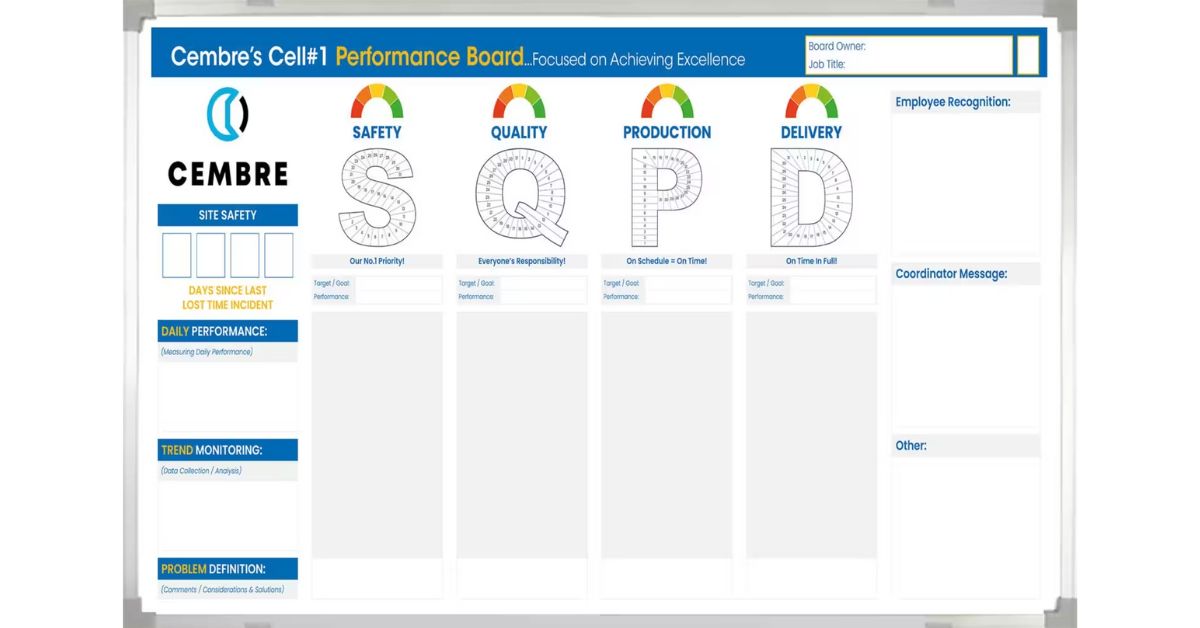
Building Engagement Through Brand Values
The effectiveness of your custom whiteboard grows if it reflects your company’s values and goals. For instance, if your organization prioritizes continuous improvement, use the whiteboard to track incremental changes or celebrate milestones.
You can also tie the metrics displayed to broader company objectives to reinforce the alignment between daily activities and larger goals. When employees see how their daily efforts contribute to the company’s success, they’re more likely to take ownership of their contributions.
Custom-printed whiteboards, such as lean manufacturing production boards, are especially effective in industries that value efficiency and team alignment. Personalized boards demonstrate an investment in both performance and the team itself.
In Conclusion
As you can see, custom whiteboards are versatile and essential tools for tracking daily metrics. Their ability to be fully customized is key to ensuring they meet the unique needs of your team. From understanding the metrics that matter most to designing an accessible and visually appealing tool, you can use these boards to streamline your workflow while encouraging collaboration and engagement.
Follow these tips for tracking daily metrics with custom whiteboards to set your team up for success. Start with clear goals, design a setup that aligns with your needs, maintain consistency with updates, and foster collaboration at every step.
If you’re ready to take the next step in optimizing your metrics tracking process, reach out to Magiboards USA to explore how our customizable whiteboards can meet your unique requirements.