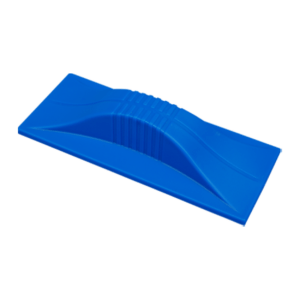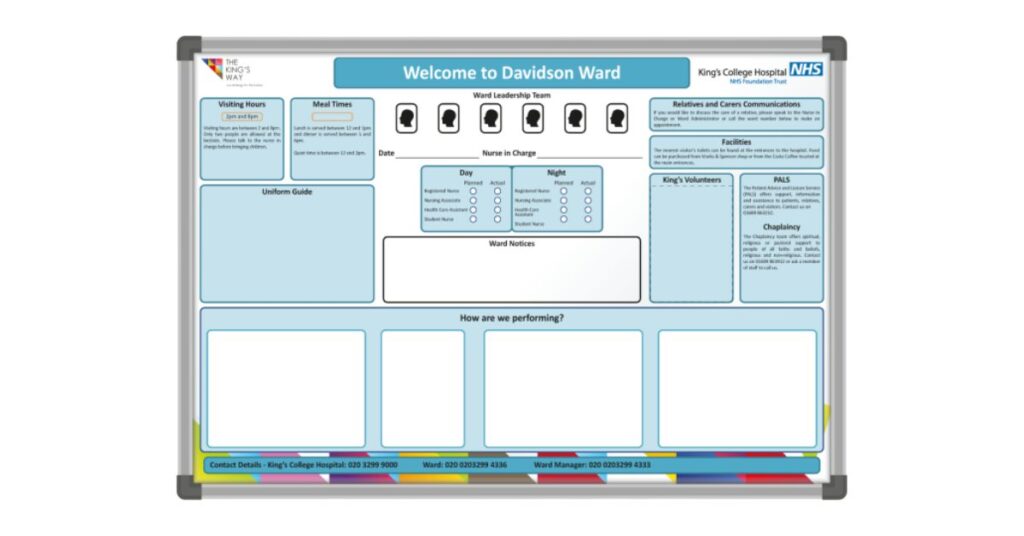
Annual budget planning is a vital process for any organization. It’s the foundation of financial stability and success, yet it’s often considered tedious and overwhelming. Incorporating whiteboards into this process can transform how businesses approach planning, offering a visual, collaborative, and dynamic way to strategize.
This blog will cover ways to use whiteboards in annual budget planning to streamline the process, enhance collaboration, and improve your team’s ability to analyze and act on financial data.
Create a High-Level Financial Overview
To start the budget-planning process, it’s essential to establish a clear snapshot of the organization’s financial state. This is where whiteboards come in as an invaluable tool. Begin by sketching a comprehensive financial overview on the board.
Use separate sections to categorize income sources, fixed expenses, variable costs, and outstanding debts. Visualizing these elements provides immediate clarity and allows your team to assess the organization’s current financial standing. Whiteboards allow real-time adjustments, so changes can be implemented quickly, ensuring accuracy and clarity.
Encouraging team members to engage during this stage fosters collaboration and ensures consensus. It’s not just about presenting financial data; it’s about creating an interactive way for everyone to absorb and contribute to the shared figures.
Break Down Budget Categories
Annual budgets often must account for a wide range of categories, such as marketing, payroll, operations, and research and development. Breaking these categories down on a whiteboard is an efficient way to allocate resources appropriately.
Dedicating sections of the board to individual categories shows how funds are distributed. This also facilitates conversations around budget adjustments. For instance, if marketing needs 10 percent more funding, your finance and operations teams can immediately calculate what changes in other areas would make this adjustment viable.
Color-coded categories on the board add further clarity. For example, you could use green for allocated budgets, red for overspending risks, and blue for potential cost-saving opportunities. This system ensures every team member understands where resources are currently allocated and what needs reassessment.
Track Spending Patterns
One overlooked but impactful part of annual budget planning is tracking how funds were used the previous year. Whiteboards can provide a snapshot of past spending patterns, serving as a planning benchmark.
Use one section of the whiteboard to jot down the previous year’s spending across all departments. Compare this against outcomes to identify trends in over- or under-spending. If a particular expense consistently exceeds its allocated portion, the team can use the whiteboard to recalibrate for more realistic forecasts.
This exercise fosters accountability by ensuring every department has an active role in identifying oversights. The team can promptly devise strategies for better allocation in the upcoming fiscal year by analyzing patterns visually.
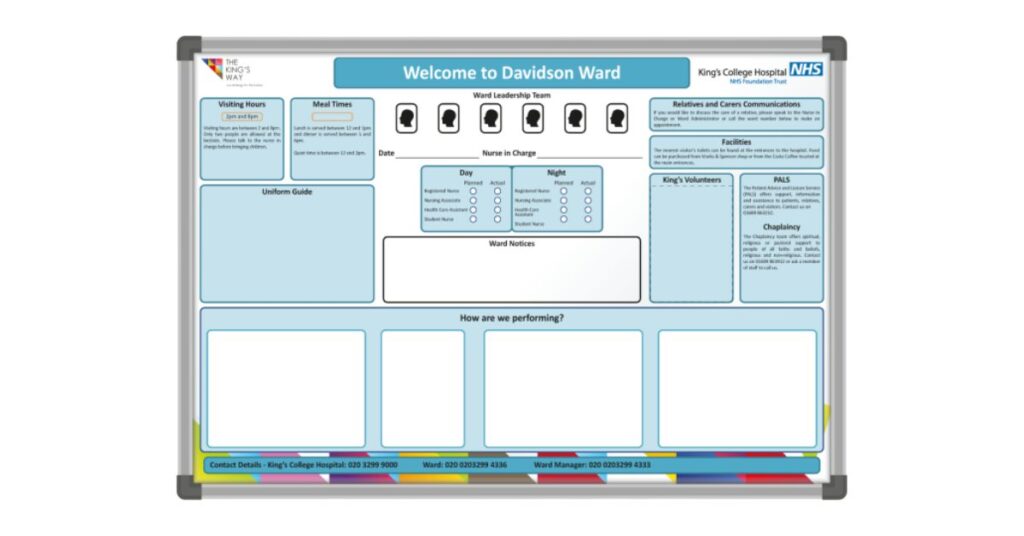
Prioritize Goals and Objectives
Not all budget items hold equal importance. The next step in using whiteboards in budget planning is prioritizing organizational goals. Whether the focus is scaling operations, launching a new product, or hiring more personnel, whiteboards provide the perfect medium for laying out objectives and their associated costs.
Divide the board into sections outlining each priority and its required budget. Assign estimated timelines and deadlines so the entire team understands the “what” and the “when” related to expenses.
Visually displaying goals keeps the team focused and aligned on what matters most throughout the fiscal year. This way, everyone understands which items to prioritize, preventing unnecessary expenditures and preserving cash flow for strategic initiatives.
Create a Contingency Plan
Even the most well-planned budgets aren’t immune to unexpected challenges. Financial crises, supply chain disruptions, or economic downturns often require adjustments. Whiteboards play a critical role in visualizing and orchestrating a contingency plan.
Dedicate one section of the whiteboard to what-if scenarios. Use this space to project potential adverse situations, such as a 10-percent revenue dip, and map out alternative budget allocations that can offset the impact.
Real-time contingency planning reassures your team and demonstrates a proactive problem-solving mindset. Additionally, whiteboards make these plans easy to revisit and adjust later as conditions evolve, boosting organizational resilience.
Conduct Scenario Simulations
Predicting financial outcomes based on different variables is another valuable way to incorporate whiteboards into your planning session. For instance, what happens to your bottom line if you increase spending on marketing by 20 percent? Use the whiteboard to simulate scenarios and illustrate their impact on revenue, profit margins, and cash flow.
Whiteboards allow flexibility for experimentation. Start by mapping the baseline projections; then modify key variables, like increased personnel investment or operational cost reductions, to visualize potential trade-offs. Change scenarios in real time while soliciting team input, creating a dynamic and collaborative decision-making process.
The physicality of writing and modifying scenarios on the board also improves focus among participants, keeping them engaged and aligned during lengthy budget workshops.
Enhance Accountability and Ownership
Accountability plays a vital role in making the annual budget effective. Whiteboards foster accountability by clearly assigning ownership to specific sections of the budget.
For instance, you could include a column on the board where department heads’ names are linked to their categories. This reinforces ownership and encourages transparency. Department representatives can take notes on actionable steps during planning sessions, ensuring clarity and follow-up.
This approach doesn’t just aid in tracking; it instills confidence that teams are aligned and equipped to manage their allocated resources effectively.

Build a Culture of Collaboration
Budget planning often involves multiple departments, making collaboration a critical component. Whiteboards naturally bring people together by facilitating active brainstorming and structured discussions.
Unlike rigid spreadsheets, whiteboards invite organic interaction. Everyone, whether they work in finance, marketing, or human resources, can pick up a marker and contribute. Direct involvement fosters a sense of ownership and shared responsibility among participants.
Collaboration also enhances problem-solving. When challenges arise, team members can combine their knowledge to craft workable solutions.
Adapt Whiteboards for Remote Teams
While whiteboards are traditionally physical tools, their benefits extend to remote teams through digital whiteboard applications. Tools like Miro and Microsoft Whiteboard replicate the collaborative nature of physical boards, enabling real-time virtual contributions.
Remote teams can simultaneously add notes, draw charts, and make updates, ensuring seamless participation regardless of location. Digital whiteboards are also a great option for organizations that want to document their boards electronically and turn their discussions into permanent records.
If the annual meeting includes hybrid teams, consider “mirroring” a physical whiteboard using a high-quality camera, or convert your content to a digital workspace after the session ends to increase efficiency.
Make Budget Planning Simple With Customized Whiteboards
Effective budget planning calls for the right tools. There are several ways to use whiteboards in annual budget planning to structure financial discussions and uncover opportunities. Use this helpful tool to engage your team every step of the way.
We recommend using customized dry-erase boards tailored to your organization’s unique needs to make these processes even more efficient. With options for grids, calendar layouts, and even color-coded sections, your budget-planning sessions will be easier than ever. Reach out today, and explore how a custom whiteboard can elevate not just your budget planning but your entire organization’s productivity!